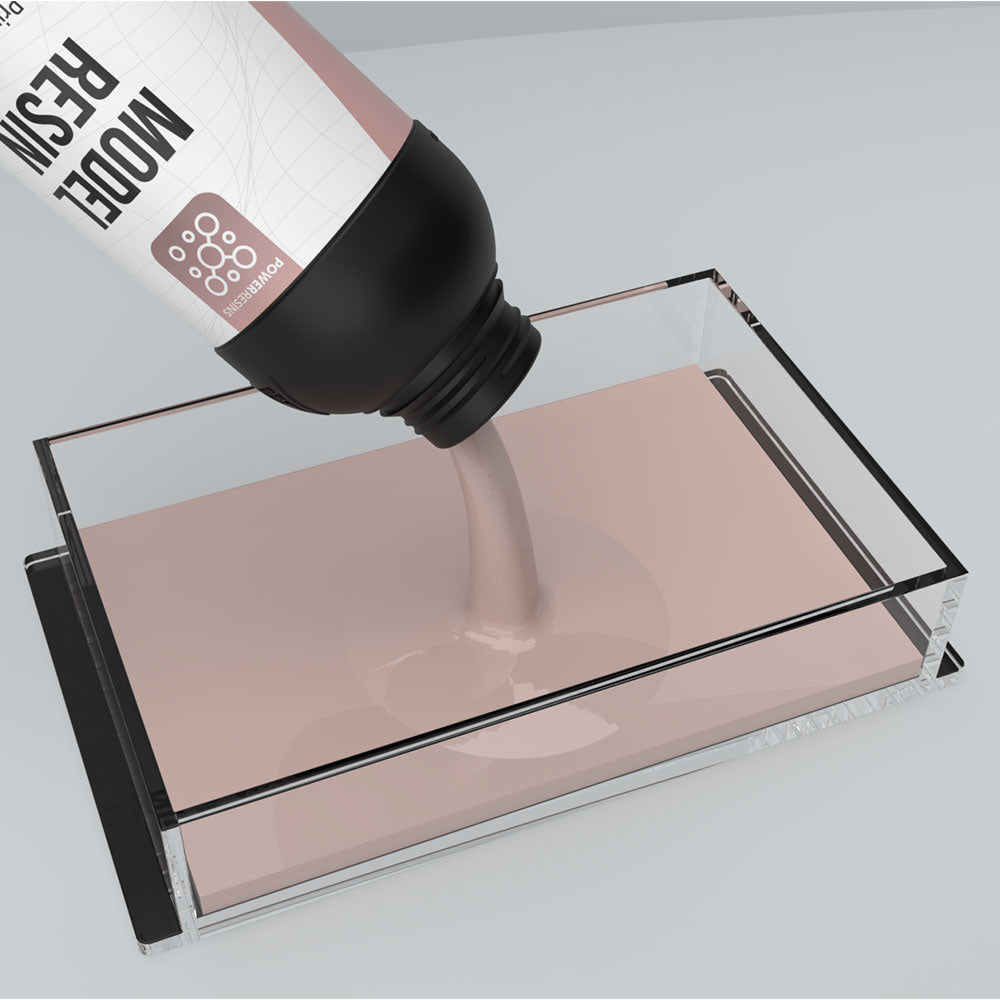PowerResinEu
MODEL
MODEL
Couldn't load pickup availability
Precision Models for Digital Dentistry
PowerResins Model resin is a ceramic-based 3D-printing dental model resin with exceptional dimensional accuracy, a low shrinkage rate, and a unique texture and color. Now, printing fixed or removable dental prosthetics, crown and bridge removable die models, implant analog models, wax-up models, and thermoforming models orthodontic aligners is easy.
- High-detailed prints, easy-to-control margin lines, and anatomical details
- Thermoforming models for orthodontic applications
- MMA-free organic chemistry formulation, odor-free
- Produced under ISO standards 13485:2016
- Find here the validated DLP, LCD 3D printer list
If you're using a third-party printer without a built-in heater, we recommend preheating the resin to 37°C for optimal results.
Disclaimer: All orders shipped outside the United States are subject to import taxes, duties, and fees, which are the responsibility of the customer. Please ensure you are aware of and prepared to cover any applicable import costs when placing an international order.
You can download the full IFU by clicking here






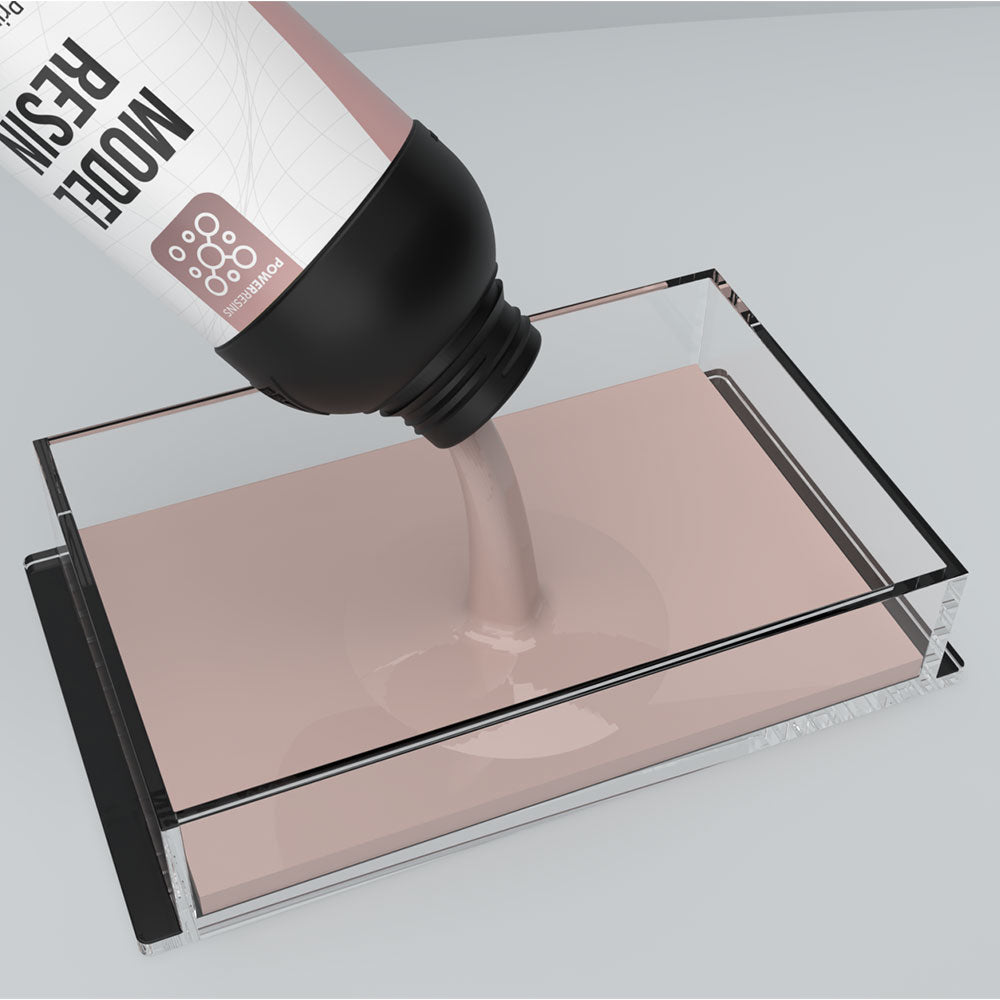

Product Description
Product Features
- High detailed prints, easy to control margin lines and anatomical details
- Thermoforming models for orhodontic applications
- MMA free organic chemistry formulation, not smelly
- Produced under ISO standarts 13485:2016
- Find here validated DLP, LCD 3D printer list
Material Properties
Material PropertiesValueStandardTensile strength26.2 MpaASTM D638Flexural strength99 MpaASTM D790-02Flexural modulus2640 MpaASTM D790-02Shore Hardness76.75 DASTM D2240Density1.1 g/cm3 at 23 CASTM D1475Viscosity200-225 mPa.s at 23 CDIN 53211-4ColorLight Pink
Post Process
1- Washing
After the printing is completed, wash the part as attached to the building plate with ethyl alcohol (>%90) or isopropyl alcohol (>%90) for 5 minutes. Make sure that alcohol covers the part entirely when washing. Use a brush to remove uncured resin if needed. Do not over-wash, it may cause deterioration in dimensions of the part.
2- Drying
Use air-compressor to dry the washed part. Make sure that the part is dry and uncured resin is cleaned up completely. If still uncured resin left on the part, wash it with fresh alcohol and dry again.
3- Part Removal
Remove the printed part from the building plate using a scraping tool. Be very careful not to damage the model.
4- Post Curing
You can reach 99 MPa flexural strength after curing Please cure 20 minutes with MEDIFIVE curing chamber at 3rd-degree light intensity Otoflash curing recommendations; 10000 flashes without gas. After post curing, supports should be removed from the model cautiously.
Storage Conditions
Store the PowerResins Model bottle in dark and moisture free place at room temperature (20-24 °C).
Do not forget shaking the resin well before use.
If your printer has heater, you can set the temperature at 32 °C. Otherwise, you can heat your resin in a microwave for 18 seconds or by submerging in hot water for 15-20 minutes.
-
HIGH DETAILED PRINTS
Print all study models with a great details and see all margin lines and anatomical details.
-
LOW SHRIKAGE
PowerResins Model has a low shrinkage rate and will not change the shape after post-curing.
-
VACUUM FORMING
Pressure resistant for thermoforming vacuum applications for ortodontic models.
-
GOOD COLOR
Allows you to check all anatomical details without tiring the eyes.