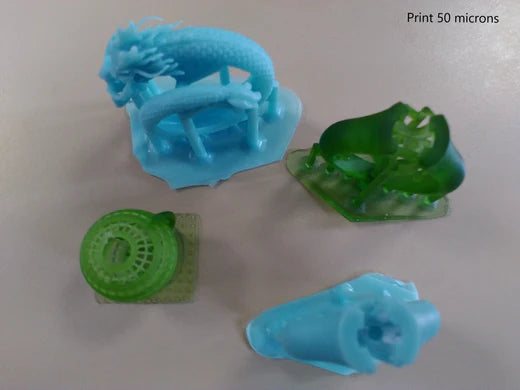
MakeX Printers Settings
Share
You can use any PowerCast Opaque DLP resin with MakeX 3D Printers. You simply need to adjust the printing profiles.
We provide here print settings, however you can adjust these parameters according to the type of print you are making or the Z layer thickness you wish to use.
Settings for 35 micron with PowerCast Opaque resin
Below we share the settings that our customers are using for 50 micron with PowerCast Opaque DLP castable resin.



You may adjust the Z layers height depending on your need. As a typical rule of thumb, if you decrease the Z layer height, we would decrease the Exposure time, while if you increase the Z layer height, you would increase the exposure time.
Please see below some prints and casting results from Benmayor Technoflux, Spain.


