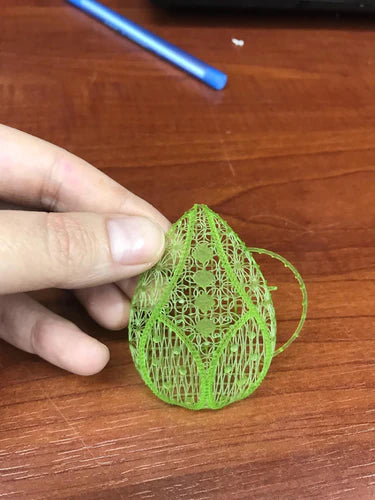
PowerCast Profile Settings for G3D DLP 3D Printer
Share
You can use any DLP PowerResin with G3D 3D Printers. We are sharing here the profile settings for PowerCast Burn castable resin however you can easily adapt for PowerCast Wax or other DLP PowerResins.
The settings below can be used for both models of G3D 3D Printer machines. They are a good starting point for printing with PowerCast Burn resin. You may slightly change the exposure times depending on the type of models you wish to print. You may adjust the Z layers height depending on your need.
As a typical rule of thumb, if you decrease the Z layer height, we would decrease the Exposure time, while if you increase the Z layer height, you would increase the exposure time.
PowerCast Burn G3D Settings for 30 micron Z
These settings are used by our customers with G3D 3D Printers for a Z layer of 30 micron with PowerCast Burn.

